Project Properties
See also: Introduction to the Verj.io Studio, Project
The Project Properties Panel is displayed by right-clicking on a Project in the tree and selecting Properties.
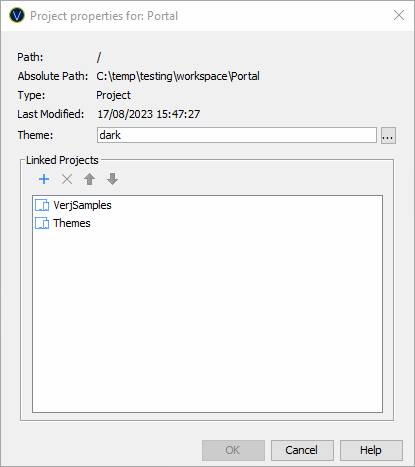
Theme: Set the Theme for the Project. This setting applies to all Forms that have the setting to use the projectís theme. This setting is configured in the Form Properties of the Form. This is a convenient way to set the Theme for the application rather than on individual forms.
Linked Projects: Link other Projects to the current Project. This makes the contents of the linked Project available to all entities within the current Project. The order of linked Projects is important as the system tries to resolve all entity relationships by searching the Projects in the order shown.