Server Administration Application – Backup
See also: Server Administration Application Home Page
Introduction
Use this page to create or restore a system backup of the workspace and server configuration files from the ebaseConf folder.
A backup represents a snapshot of the current state of all the applications that have been deployed to this server; it does not constitute a full system backup of the Tomcat system and does not contain all the Tomcat files. Typically you might create a backup just before deploying a major change and use this as an additional level of security on top of the ability to roll back individual deployments. Note that when a backup is restored the entire workspace and all server configuration files in the ebaseConf folder are replaced – there is no ability to restore individual files.
Backups Page
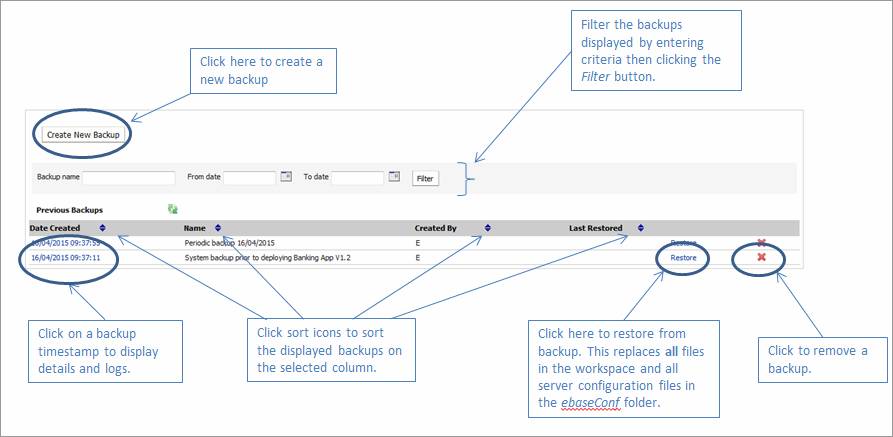
Create a backup
Click the Create New Backup button to create a backup. The following popup panel is displayed:
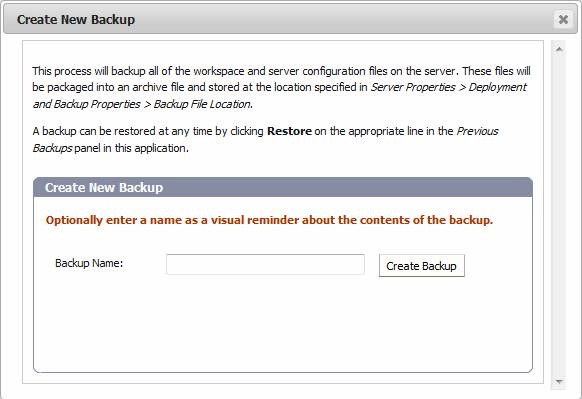
Optionally enter a backup name; this acts as a tag and is displayed in the Previous Backups table. Click the Create Backup button to create the backup. This may take some considerable time depending on the size of the workspace.
Restore from a backup
Click the Restore link in the Previous Backups table to restore from a backup. Note that this replaces the entire workspace and all server configuration files in the ebaseConf folder - there is no ability to restore individual files. The following popup confirmation panel is displayed:
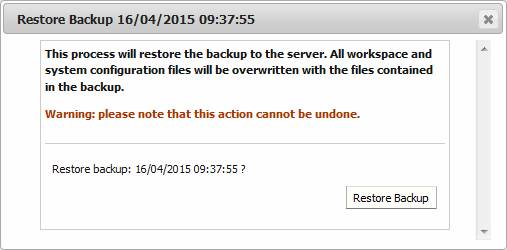
Click the Restore Backup button to start the restore operation. This may take some considerable time depending on the size of the workspace.